

|
|
|
/ SERVER STATUS
| Vector-Hostile | Open |
| Syntax | Open |
| Recursion | Open |
|
 |
|
|
|
|
|
 |
Station Launcher Beta Release Update is Live! - 10/15/2008
 Beta Release Update is Live! Beta Release Update is Live!
During the past month, the Station LauncherTM development team has been going at it nonstop in working to bring you a Station Launcher product that improves and simplifies your online gaming experience - by managing all your games, updates, and downloads from one convenient place. We're reading your feedback on the Station message boards to better understand what you've liked and what you haven't liked about the Station Launcher beta experience. Because we're in a beta phase, your feedback provides guidance that enables us to fix problems you've identified, improve them, and ultimately helps us build the best experience possible for you.
This morning we released a Station Launcher beta update that addresses several key issues that you've written about in the Station forums. The past month of work by our team here has been focused primarily on addressing and fixing some of those major challenges encountered since the first Station Launcher beta release.
Here is a rundown of what you can expect in this update: - Preferences are now saved - There's a fix for a "Lost Settings" bug that was commonly reported and caused many players to lose their saved preferences.
- Improved Network Resiliency - The update enables Station Launcher to be more resilient to network fluctuations and reduces the need for players to retry file downloads.
- Improved Auto Launch behavior - When clicking on a shortcut to a game, the customer will immediately be presented with the Game Update screen for that game. The "News" pane will also be opened automatically. Previously, players were taken to the Game Select screen and forced to wait for 5 seconds, before being allowed to proceed.
- Game Update screen now includes "Show All Games" - There's a button on the Game Update screen that's now labeled "Show All Games," instead of "Back to Games".
- Ability for Vanguard players to enter a game with selected character - There's now an "Enter As..." support for Vanguard players; a menu on the Game Update screen allows a customer to enter the game with their character already selected. This is also supported within EverQuest II and Star Wars Galaxies.
- Automatic Directory Location selection - When you switch to a different server version, Station Launcher will create a directory based on the name of the new server. Previously, you had to manually choose a directory location.
- Multi-Instance Support - Players will be able use the application to play more than one instance of a game. This does require additional setup steps and is recommended to be used only by advanced users.
- We want to know more about your Station Launcher experience - We want to make it the best experience possible for you. We want to know how its functionality is working for you, and understand what you think can make Station Launcher even better. When you click on the "Station Launcher Feedback" button, you'll be taken to an online survey to share your experiences. Be brutally honest with us.
Here are the Known Issues within Station Launcher. We're continuing our work to resolve these: - Interrupted Downloads - Game updates are interrupted when you leave the Game Update screen.
- Multi-Instance Support - Additional support for this ability has not yet been added to the application, including the user interface and command-line syntax.
- Minimize from Task Bar - The application does not toggle to and from the minimize state on the Windows task bar as is common in other Windows applications.
- "Enter As" while using UK English - The "Enter As" feature - the ability to enter a game with a selected character - is not working when the language is set to English (UK).
- Update Scanning - The scanning for files has become slower and sometimes gets "stuck", especially when quickly switching between different server versions.
- Chat Copy - One can paste into a chat session within Friends, but cannot copy selected text.
The team here wants everyone using Station Launcher beta to "keep it coming" - keep sending us your feedback and thoughts about the latest release. Post your suggestions and comments on the board, and also leave detailed feedback through the new survey link that's available to you in Station Launcher. Let us know if the new fixes are working for you. If you're enjoying Station Launcher, tell your guild mates who haven't yet tried it, to try it out and let us know what they think. All of your input enables us to improve, refine, and deliver the best Station Launcher experience for everyone.
Offer your feedback on the Station Forums.
::: Back To News
|
 |
|
|
|







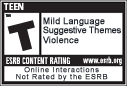


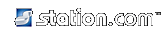








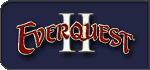
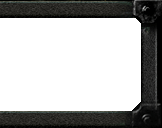
 Beta Release Update is Live!
Beta Release Update is Live!